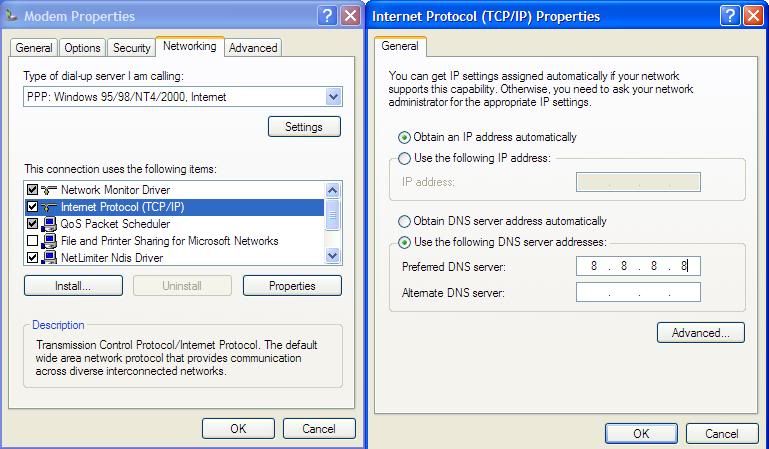It's easy. Do these:
Step 1: Disconnect internet.
Step 2: Open Control Panel -> Network Connections
Step 3: Right Click on your Modem and select Properties.
Step 4: Open Networking Tab.
Step 5: Select Internet Protocol (TCP/IP) and Properties
Step 6: Add 8.8.8.8 in first DNS like this screenshot:
Step 1: Disconnect internet.
Step 2: Open Control Panel -> Network Connections
Step 3: Right Click on your Modem and select Properties.
Step 4: Open Networking Tab.
Step 5: Select Internet Protocol (TCP/IP) and Properties
Step 6: Add 8.8.8.8 in first DNS like this screenshot: